I have two Netgear Wi-Fi routers that have Wi-Fi connections enabled with speeds up to 300Mbps. However, the laptop, tablet, etc connects to them with speeds usual in the 78-144Mbps range, never over 150Mbps. This didn�t bother me much as these speeds are still over my broadband connection speed (60Mpbs), and I don�t transfer many files between laptop and other computers in the network. But still, why does this happens?
The documentation says �The WNR3500 router will use the channel you selected as the primary channel and expand to the secondary channel (primary channel +4 or -4) to achieve a 40 MHz frame-by-frame bandwidth. The WNR3500 router will detect channel usage and will disable frame-by-frame expansion if the expansion would result in interference with the data transmission of other access points or clients.�
I thought the low speed was caused by router settings. My router had channel 4 set as primary, which left only 4+4=8 as secondary. I thought some interference on channel 8 was preventing it to be used, so I changed the primary to 5, with 1 and 9 now as options for secondary. But that didn�t increase the connection speed.
Today, after digging more, I looked on laptop at adapter�s settings. There, the Channel Width on 2.4GHz range was set to �20 MHz Only�. I set it to Auto, let the laptop reconnect, and voila! Now the speed increased, reaching values in the 270-300Mhz range, as it should have.
It didn�t make sense, why won�t be this set to Auto by default? Then I remembered. It was.
3 years ago I was experiencing frequent connection drops, and a lot of reconnecting � I was not able to maintain a RemoteDesktop connection to work without the laptop pausing for reconnect every couple of minutes. It was really annoying. And it was me who limited the channel width to 20MHz, which seemed to reduce the number of connection drops.
Well, now I have a second Wi-Fi router to extend the range, and the laptop�s connection at 300Mbps seems more reliable now. So I guess I�ll keep the laptop�s channel width back to its default settings.
Unfortunately the Surface RT�s network adaptor doesn�t have a similar setting, so the tablet will have to connect to 150Mbps max. No loss there until Comcast will allow such speeds at reasonable prices.
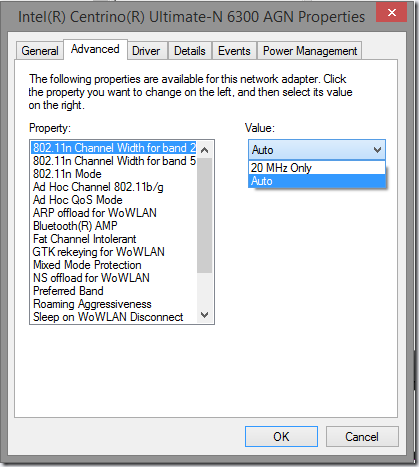

ConversionConversion EmoticonEmoticon